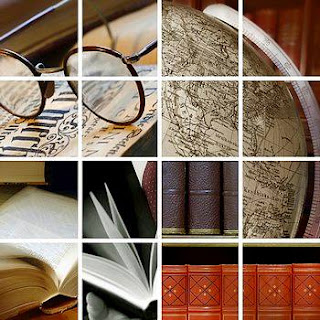 Although Apologetics 315 is a blog, it has accumulated a lot of resources. You need to know how to make the most of these resources. This post will explain 9 ways to use the site most effectively.
Although Apologetics 315 is a blog, it has accumulated a lot of resources. You need to know how to make the most of these resources. This post will explain 9 ways to use the site most effectively.1. How to Search the Site
You may be looking for something in particular -- say, a debate with Bart Ehrman. There are a couple ways to do this.
First, you can use the search bar on the right column a little ways down the page. Just type in your search (i.e., "Bart Ehrman") and the search results will appear back up at the top of the page.
use the search bar on the right column a little ways down the page. Just type in your search (i.e., "Bart Ehrman") and the search results will appear back up at the top of the page.
 use the search bar on the right column a little ways down the page. Just type in your search (i.e., "Bart Ehrman") and the search results will appear back up at the top of the page.
use the search bar on the right column a little ways down the page. Just type in your search (i.e., "Bart Ehrman") and the search results will appear back up at the top of the page.
Second, you can look for labels. Labels are located on the far right column of the blog. You can search or scroll down and find the label and click it in order to see all relevant posts with that label.
2. How to Download Audio
There are a couple ways to listen to audio that you find posted on the site.
The first option is to just click the link to the audio: "Full MP3 Audio here." If you click that link, the audio will (on most computers) open the audio file in your browser and begin to play.
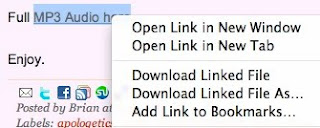
The second option is to download the file to your computer for listening or for putting on your MP3 player / iPod. The way to do this (with most computers) is simply to right-click the link and select "save as..." or "download linked file as..." from the menu. Your computer will ask you where you want to download the audio file. Once it has been downloaded, you can listen to it on your computer or load it onto your portable player.
3. How to Use Podcasts
A podcast is basically an automated method of downloading audio to your computer and/or portable audio player. This is probably best done by using the iTunes program (download here). Here are a couple ways you can get podcasts from Apologetics315 into iTunes (and eventually your iPod).
First, you can use the iTunes link. If an iTunes link is provided on this site, it means that clicking it will open your iTunes program on your computer and automatically take you to that particular podcast's page where you can subscribe to it. This is the easiest method, but is not always available.
Second, you can use the RSS feed. If you see a link that says "RSS feed," here's what you do:
1. Right-click the link for the podcast you want to subscribe to.

2. Click "copy link"
3. Go to iTunes and click on "advanced" in the menu
4. Click "subscribe to podcast"
5. Paste the copied link into the text box
6. Click "ok" and you will be subscribed to the podcast.
4. How to Use Google Reader
If you have a Google account, you can use Google Reader to subscribe to Apologetics 315. This makes it possible for you to receive automated updates each day of new content. Here's one way to subscribe to Ap315's feed:

1. Get Google Reader (if you don't already)
2. Click on the orange RSS icon (see pic) at the top of Apologetics 315.
3. This takes you to the feedburner page where you can subcribe via Google Reader.
OR - 4. You can right-click the icon, hit "copy link" and
 paste it into your Reader subscription field.
paste it into your Reader subscription field.5. How Get All New Featured Audio in Your iTunes
Using a combination of the Apologetics315 RSS feed and iTunes, you can basically podcast the Apologetics315 featured audio. Just right-click the RSS icon and "copy link" - then follow the second step under "how to use podcasts" above. Any time Ap315 features an individual audio file, it will be automatically downloaded into your iTunes.
6. How to Use Twitter
Apologetics 315 not only uses Twitter to provide updates to all posts but also to supply an additional quantity of updated apologetics links, resources, MP3 files, and updates of the Audio Junkie Feed. Anything good (but not awesome enough for a daily post) will be fed to you through the Twitter feed. The occasional personal note (rare) might show up. Here's what to do:
1. Go to Twitter.

2. Sign up for an account if you don't have one.
3. Once you have an account, go to Ap315's Twitter page.
4. Click on "follow" and you will receive updates from Ap315 via twitter.
5. Look around a bit and figure the rest of it out for yourself.

7. How to Use Facebook
Why become a follower on Facebook? For a couple of reasons. First, by becoming a "fan" you show your support of the site and this helps others find the site and the good resources. Second, fans get updates of posts in the news feeds, which can be handy if you don't use Google Reader. Third, you can network and discuss with others who are interested in apologetics from around the world. Fourth, there are other updates that don't occur on the blog.
1. If you have a Facebook account, simply click on the sidebar graphic (to the right).
2. Once you are at the Apologetics315 Facebook page, click on "become a fan"
3. That's it.
8. How to Subscribe by Email
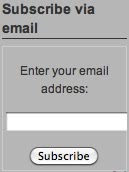
If you want daily updates of all blog posts sent directly to you by email, just follow these simple steps:
1. Enter your email address in the "subscribe" form on the right column
2. Click "subscribe"
3. Follow the instructions from there. Quick and easy.
9. How to Recommend Resources
If you have come across some great content that is perfect for this site, please share it. If it is appropriate and good enough quality, Apologetics 315 will consider sharing it through either a blog post, Twitter post, Facebook post, or audio feed. Here are the sorts of things you can email and recommend:
• great apologetics blog posts or web sites
• high quality audio links
• links to new apologetics books (we will also consider reviewing new books)
• podcasts that are helpful
• upcoming conferences, debates, or apologetics events
• breaking news that is relevant to apologetics
By finding and recommending good resources, you help get great apologetics content to others.
Thanks and enjoy.


















0 comments :
Post a Comment
Thanks for taking the time to comment. By posting your comment you are agreeing to the comment policy.