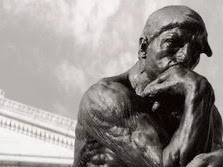 Here are 15 short sessions on critical thinking by Randall Ridenour from Oklahoma Baptist University. This is available as an iTunes podcast, but is not working right now. All the files can be found here however. These are m4b files, which, when played through Quicktime, have slides that go along with the lesson. It is recommended that you view and listen through your Quicktime player.
Here are 15 short sessions on critical thinking by Randall Ridenour from Oklahoma Baptist University. This is available as an iTunes podcast, but is not working right now. All the files can be found here however. These are m4b files, which, when played through Quicktime, have slides that go along with the lesson. It is recommended that you view and listen through your Quicktime player.01 - Arguments
02 - Conditionals
03 - Perception
04 - Memory
05 - Sources
06 - Emotions
07 - Relevance
08 - Fallacies
09 - Probabilities
10 - Conditional Probabilities
11 - Samples
12 - Applications
13 - Heuristics
14 - Biases
15 - Dissonance
Enjoy


















8 comments :
I think m4b means they can be bookmarked in iTunes or on an iPod so that you can turn off the player and it remember where it was up to.
This is also true. Although I haven't played them on my iPod, I think the slides should show up if one has a video iPod.
Brian,
I tried to listen to these files. However, when I clicked on the link a page full of 'giberish' came up. Is the link on your site bad as well?
Thanks,
Jay
Be sure to right click and "save as."
Brian,
I did try right click and "save as". However, it wants to save as and HTML file and not a m4b. Even if I click on the "save as" and save it. It puts a link on my desktop which when it connects to the internet, it gives me the same page of giberish.
Any thoughts?
Thanks
If this happens, then go ahead and save it as an html file. After it has finished downloading, then you can rename the file by taking the "html" extension off and leaving the "m4b." Then you should be okay.
I am not sure why it is doing that, but this is an effective workaround.
Let me know if that helps.
Once you have downloaded the file, it may save as an html. If that happens, don't worry. You can easily change the file from an html file by simply renaming it.
In windows, right click and change name. Then just delete the html at the end of the file name. If you don't see "html" in the file name, then you will need to go into your computer settings and enable viewing of file extensions.
If that fails you can download all the files in a zip archive - then just unarchive. Click here for zip file. (will be available 40 minutes after this post)
Thank You
Post a Comment
Thanks for taking the time to comment. By posting your comment you are agreeing to the comment policy.